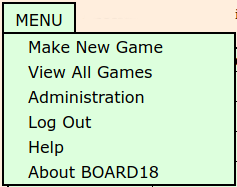Difference between revisions of "Coding Standards Menus"
(added initial material) |
|||
| Line 1: | Line 1: | ||
{{Coding Standards Index}} | |||
BOARD18 supports two types of menus. They are '''Main Menus''' and '''Context Menus'''. | |||
Examples of both kinds of menus are given here. | |||
== Main Menus == | == Main Menus == | ||
Almost all BOARD18 pages contain a Main Menu. These menus use a common HTML | Almost all BOARD18 pages contain a Main Menu. These menus use a common HTML | ||
Revision as of 14:26, 23 July 2020
| Coding Standards Index edit | |
BOARD18 supports two types of menus. They are Main Menus and Context Menus.
Examples of both kinds of menus are given here.
Main Menus
Almost all BOARD18 pages contain a Main Menu. These menus use a common HTML structure and a common set of CSS statments which are found in board18com.css.
Main Menu Example
To the right you will see an image of the Main Menu for the board18Main page.
And below is the HTML code that produced this menu. As yoy can see, this menu is actually an unordered list that is enclosed in a division. This division is placed directly after a span containing the MENU button. The CSS does the rest.
<span id="newmainmenu" onclick="$('#mainmenu').toggle();
event.stopPropagation();"> MENU </span>
<div id="mainmenu" class="menu">
<ul class="bigMenu">
<li onclick="window.location = 'board18New.php';">Make New Game</li>
<li onclick="window.location = 'board18View.php';">View All Games</li>
<li onclick="window.location = 'board18Admin.php';">Administration</li>
<li onclick="$.post('php/logout.php', logoutOK);">Log Out</li>
<li onclick="window.open(BD18.help, 'HelpGuide');">Help</li>
<li onclick="$('.menu').hide();aboutBoard18();">About BOARD18</li>
</ul>
</div>
Main Menu CSS Statements
The bottom 161 lines of the board18com.css file are where all the layout and formatting
of all the BOARD18 main menus are specified.
This CSS code should never be changed.