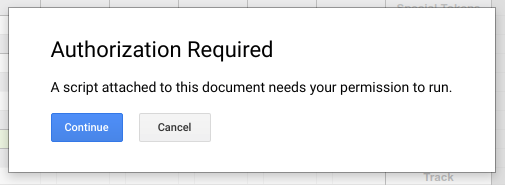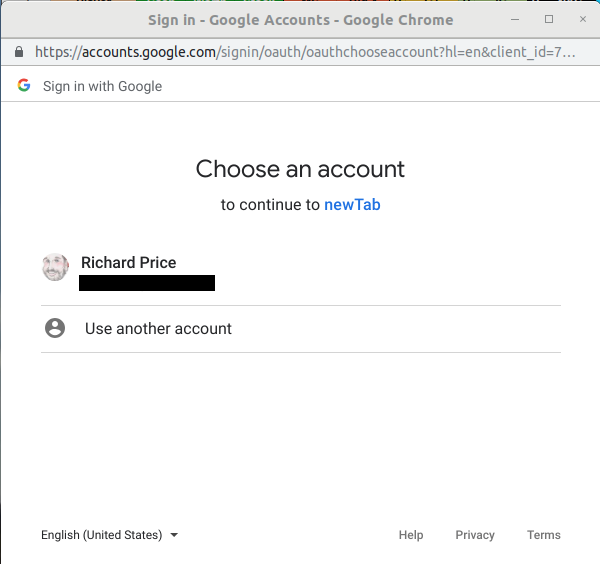18xx Dream Spreadsheet Authorization Issue
Jump to navigation
Jump to search
Google has created a very strict authorization requirement for Google Apps Scripts running on Google sheets. This can be partially circumvented by associating the spreadsheet with a Project ID and requesting that the script be verified by Google Cloud Platform/API Trust & Safety. I tried to do this but then I found out that each copy of a Google sheet gets a new Project ID when copied, so the Google verification of the scripts on the original sheet does not apply to the copies! Grrr...
So the Dream Spreadsheets contain unverified apps and you must navigate a extensive authorization process the first time that you press the New Tab button on a newly copied sheet.
The following is a step by step guide to this process:
Step 1
Step 2
Step 3
Step 4
Step 5