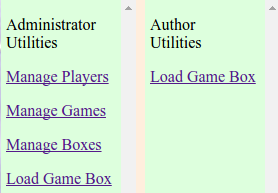Difference between revisions of "Administrator"
(→Administrator Documentation: stubbed) |
(→Administrator Documentation: Initial real contents - first section complete) |
||
| Line 1: | Line 1: | ||
__NOTOC__ | __NOTOC__ | ||
This page discusses some features of BOARD18 that are only | |||
available to "admin" [or "author"] level players. When a new | |||
instance of BOARD18 is created, the first player that is | |||
regestered via the signon page becomes an "admin" level player. | |||
Over time, other players may be changed to "admin" or "author" level. | |||
But this can only be done by an "admin" level player. | |||
An "admin" level player can be refered to as an Administrator.<br> | |||
An "author" level player can, of course, be refered to as an Author. | |||
==The Administration Page== | |||
[[File:AdminUtil.png|frame]] | |||
Selecting '''Administration''' on the '''Menu''' of | |||
the '''Main''' page will bring up the Administration page. This page will always | |||
contain the '''Player Profile''' form which is described in the | |||
BOARD18 Players Guide. But for Administrators and Authors it will | |||
also contain some links in the left hand portion of the page. These links | |||
can be used to access the pages described below. | |||
Administrators will see four such links as shown on the illustration to the near right. | |||
Authors will see only one such link as shown on the illustration to the far right. | |||
==The Manage Players Page== | |||
<span style="color: Fuchsia">This section will be provided soon.</span> | |||
==The Manage Games Page== | |||
<span style="color: Fuchsia">This section will be provided soon.</span> | |||
==The Manage Boxes Page== | |||
<span style="color: Fuchsia">This section will be provided soon.</span> | |||
==The Load Game Box Page== | |||
<span style="color: Fuchsia">This section will be provided soon.</span> | |||
Revision as of 12:50, 27 March 2017
This page discusses some features of BOARD18 that are only available to "admin" [or "author"] level players. When a new instance of BOARD18 is created, the first player that is regestered via the signon page becomes an "admin" level player. Over time, other players may be changed to "admin" or "author" level. But this can only be done by an "admin" level player.
An "admin" level player can be refered to as an Administrator.
An "author" level player can, of course, be refered to as an Author.
The Administration Page
Selecting Administration on the Menu of the Main page will bring up the Administration page. This page will always contain the Player Profile form which is described in the BOARD18 Players Guide. But for Administrators and Authors it will also contain some links in the left hand portion of the page. These links can be used to access the pages described below.
Administrators will see four such links as shown on the illustration to the near right. Authors will see only one such link as shown on the illustration to the far right.
The Manage Players Page
This section will be provided soon.
The Manage Games Page
This section will be provided soon.
The Manage Boxes Page
This section will be provided soon.
The Load Game Box Page
This section will be provided soon.