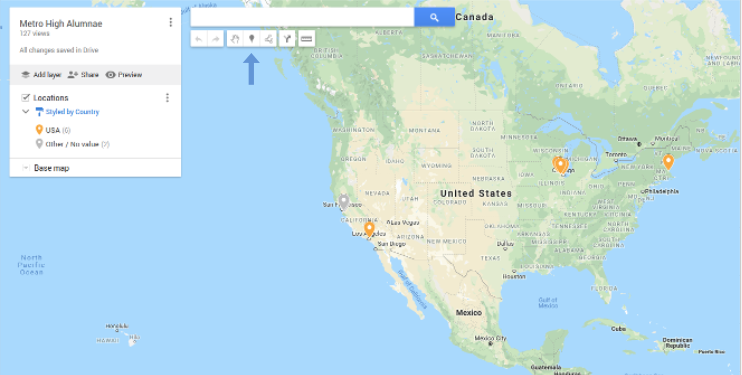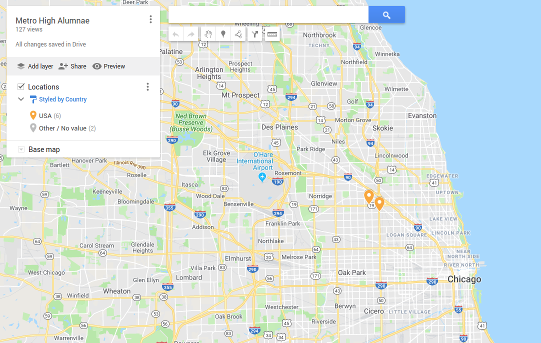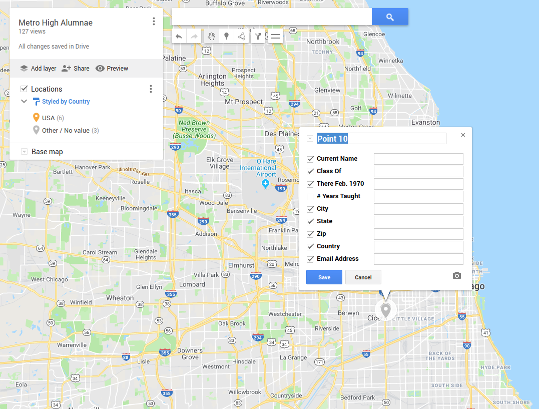How To Add Metro High Alumni
Hello Metro High alumni. This document should, I hope, help you to add yourself to the “Metro High Alumni” map application that Sharon and I are creating to help coordinate Communications between Metro alumni.
The “Metro High Alumni” map application uses the same Google Map software that you can use to find places on Google on a day-to-day basis. This software uses the concept of places and place markers to locate items on the map. These items are usually restaurants, stores, museums and things like that. But in our case they will be Metro High alumni.
Thus when you are adding “yourself” to the map you are actually adding a place marker which will be labeled as you. You could actually add other place markers if you want it. For example you could add a place marker for some other alumni who is known to you.
So here are the Instructions for how to actually add a place marker.
Getting To The Application
First you must get to the “Metro High Alumni” map application page in the correct way. Please use the link below to browse to the application. This will allow you to have update access to the map. Simply googling the Metro High map will not give you update access.
https://drive.google.com/open?id=15LPljqaXwUX775STgMW1u1Wg8KM1APE9&usp=sharing
The Initial Screen
This link should cause a page like the one shown to the right to appear on your browser.
You may have to click on a button labeled edit to get this exact page.
The blue up pointing Arrow points to a symbol which is called the add marker button.
You will use this button a little later to add your marker to the map. Do not press it now.
Finding Your Home
Your first activity will be to locate, on the map, the place where you live. Notice that the map shows the entire United States and the resolution is very poor. So you must use your mouse to drag your home to the center of the map and then press on the plus button in the lower right corner of the screen repeatedly to blow the map up to a scale that is appropriate for you. This can be a tedious chore. For example, if you lived in Cicero IL then you would want to blow the map up as shown to the right.
Adding Your Marker
You should now press the add marker button and then click the point on the map where you live.
This will cause a form like the one shown below to appear.
The Place Marker Form
You should use this form to enter information about yourself into the map application. The top of the window will have a field filled in with "Point 10" or "Point something else". Please over type this field with the name that you had when you attended Metro High. The field labeled Current Name should have your name as it is today (whether or not it's the same as the one you had back then). Most of the rest of the fields are self-explanatory. The zip code field is useful for enhancing the position of your marker. The country field should have "USA" in it if you live in the United States. This will cause you to be in the USA group. If we have alumni who are living in other countries we will create other groups and add them to these groups. If this is true for you then please send Sharon a note letting her know. Your email address is an optional field which you can put in if you wish.
I hope that this document is of help to you, Rich Price.