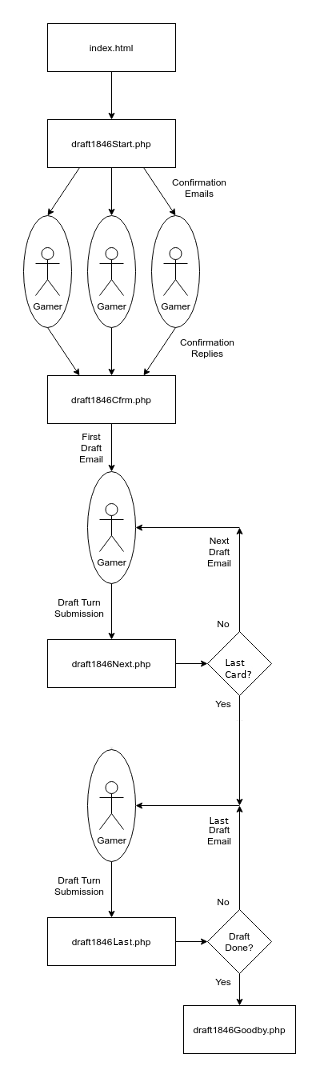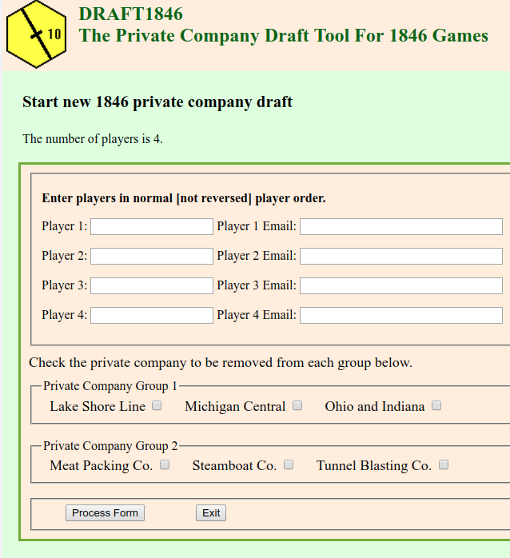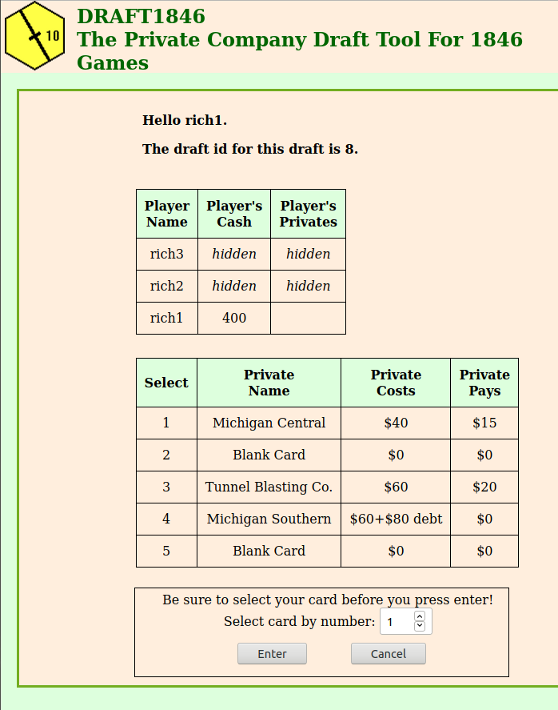Difference between revisions of "DRAFT1846 Player's Guide"
| (9 intermediate revisions by the same user not shown) | |||
| Line 1: | Line 1: | ||
[[File:DraftFlow.png|frame]] | [[File:DraftFlow.png|frame]] | ||
[[File:D1846StartPage.png|frame]] | [[File:D1846StartPage.png|frame]] | ||
[[File:DraftTurn.png|frame]] | |||
== Introduction == | == Introduction == | ||
DRAFT1846 is a utility for play by email 1846 games. | DRAFT1846 is a utility for play by email 1846 games. | ||
| Line 11: | Line 12: | ||
* The player clicks on the link. | * The player clicks on the link. | ||
* DRAFT1846 displays a screen usually asking for the player to take an action. | * DRAFT1846 displays a screen usually asking for the player to take an action. | ||
* The player takes the action | * The player takes the action and presses the appropriate button. | ||
* The process is repeated with the next player. | * The process is repeated with the next player. | ||
| Line 23: | Line 24: | ||
# If not then, on your browser address bar, type https://d1846.board18.org/index.html | # If not then, on your browser address bar, type https://d1846.board18.org/index.html | ||
This will display the '''Welcome To DRAFT1846''' page. <br> | This will display the '''Welcome To DRAFT1846''' page. <br> | ||
Please read all of the instructions on that page.<br> | |||
Then select the number of players and press the '''Start the draft setup''' button. | |||
<span style="color: Fuchsia">Please be careful to have only one gamer start the draft. <br> | <span style="color: Fuchsia">Please be careful to have only one gamer start the draft. <br> | ||
| Line 34: | Line 36: | ||
Enter the player names and the player email addresses on the top part of the page.<br> | Enter the player names and the player email addresses on the top part of the page.<br> | ||
Next, for a 3 or 4 player game, select the private companies to be '''eliminated''' from the draft.<br> | Next, for a 3 or 4 player game, select the private companies to be '''eliminated''' from the draft.<br> | ||
You can use the [https://www.random.org/lists/ list randomizer] at random.org to determine this ahead of time. | |||
And finally, press the '''Process Form''' button. | And finally, press the '''Process Form''' button. | ||
| Line 40: | Line 44: | ||
== How To Check The Status Of A Draft == | == How To Check The Status Of A Draft == | ||
As a general rule clicking again on | As a general rule clicking again on the latest link that DRAFT1846 has Emailed to you will get you a status update on the draft.<br> | ||
Clicking again on | Clicking again on an Email link should never cause a problem. | ||
== The Actual Draft == | == The Actual Draft == | ||
The draft process from this point on should be fairly self explanatory.<br> | |||
To the right you will see an example of a Active Draft page. | |||
This page consists of 4 sections: | |||
#At the top you will see a couple of sentences with the player name and the draft ID. | |||
#Next you will see a table showing the current player status. | |||
#Following that you will see the hand that you were dealt. | |||
#Last you will see the selection box with its entry fields. | |||
Select the card that you wish and press the enter button. | |||
Latest revision as of 05:34, 21 October 2020
Introduction
DRAFT1846 is a utility for play by email 1846 games.
This utility mediates the private company draft phase of 1846.
DRAFT1846 was written to be used with BOARD18 but it should be usable with any Play By Email game.
The diagram to the right shows a simplified version of the way a draft is mediated by DRAFT1846.
The general flow, once things get started, is:
- A player gets an email with a link.
- The player clicks on the link.
- DRAFT1846 displays a screen usually asking for the player to take an action.
- The player takes the action and presses the appropriate button.
- The process is repeated with the next player.
The Draft ID
Each draft is assigned a Draft ID when it is started on the draft1846Start.php page.
This Draft ID will be displayed on every email and every page produced by DRAFT1846.
How To Start A Draft
There are two ways to kickoff the draft process:
- If you are using BOARD18 then you can go to the map or market page and use MENU/Help/DRAFT1846.
- If not then, on your browser address bar, type https://d1846.board18.org/index.html
This will display the Welcome To DRAFT1846 page.
Please read all of the instructions on that page.
Then select the number of players and press the Start the draft setup button.
Please be careful to have only one gamer start the draft.
Having more than one draft active for the same game could be very confusing!
How To Setup A Draft
You should now see the Start new 1846 private company draft page.
A scaled down example of this page, for a 4 player game, is shown to the right.
Enter the player names and the player email addresses on the top part of the page.
Next, for a 3 or 4 player game, select the private companies to be eliminated from the draft.
You can use the list randomizer at random.org to determine this ahead of time.
And finally, press the Process Form button.
The DRAFT1846 will now send a Confirmation email to each player. Each player should click on the link in this email.
When all players have done so then the draft will start. See diagram on top right.
How To Check The Status Of A Draft
As a general rule clicking again on the latest link that DRAFT1846 has Emailed to you will get you a status update on the draft.
Clicking again on an Email link should never cause a problem.
The Actual Draft
The draft process from this point on should be fairly self explanatory.
To the right you will see an example of a Active Draft page.
This page consists of 4 sections:
- At the top you will see a couple of sentences with the player name and the draft ID.
- Next you will see a table showing the current player status.
- Following that you will see the hand that you were dealt.
- Last you will see the selection box with its entry fields.
Select the card that you wish and press the enter button.