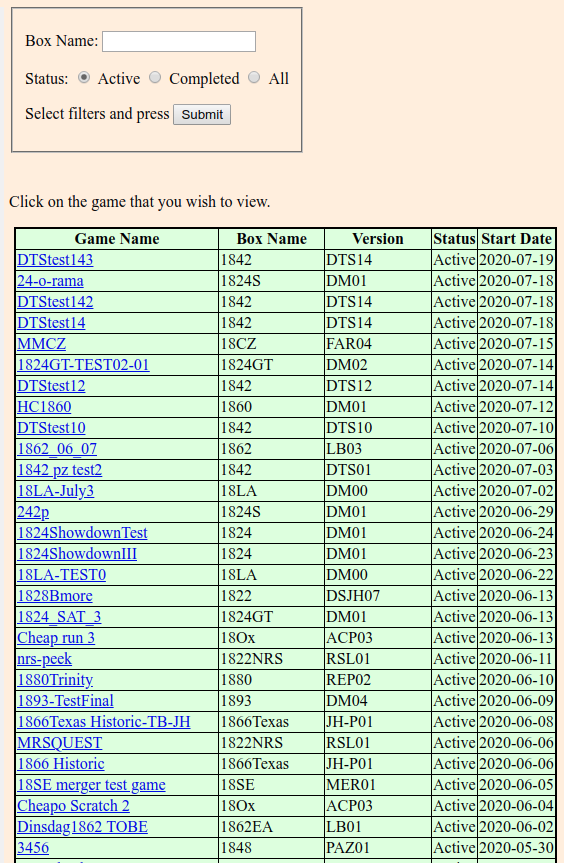Difference between revisions of "Player's Guide V2.0 Viewing All Games"
Jump to navigation
Jump to search
(Changes reflect the updates made for BUG121) |
(Backout out change for 2.5 - 2.5 should be on separate page) |
||
| Line 1: | Line 1: | ||
Selecting "View All Games" from the board18Main page will bring up the board18View page. <br> | Selecting "View All Games" from the board18Main page will bring up the board18View page. <br> | ||
This page contains | This page contains a table that lists all of the games in the BOARD18 database. <br>This list is | ||
sorted in reverse order of creation date. <br>That is, the most reciently created games appear first.<br> | |||
An example of this table follows. | |||
[[File:AllGameList.png]] | |||
Clicking on the name of a listed game will start a game session for that game.<br> | Clicking on the name of a listed game will start a game session for that game.<br> | ||
<span style="color: Fuchsia"> | <span style="color: Fuchsia"> | ||
NOTE: You will not be able to update the database for the selected game unless you are a player of that game.</span> | NOTE: You will not be able to update the database for the selected game unless you are a player of that game.</span> | ||
Latest revision as of 07:55, 22 July 2020
Selecting "View All Games" from the board18Main page will bring up the board18View page.
This page contains a table that lists all of the games in the BOARD18 database.
This list is
sorted in reverse order of creation date.
That is, the most reciently created games appear first.
An example of this table follows.
Clicking on the name of a listed game will start a game session for that game.
NOTE: You will not be able to update the database for the selected game unless you are a player of that game.