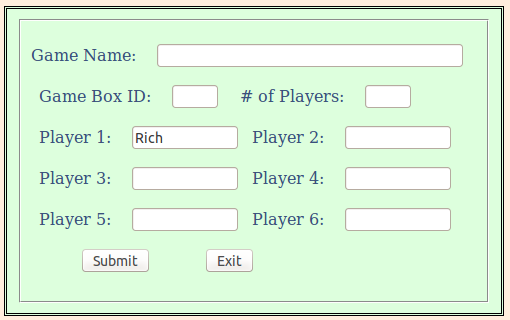Player's Guide V2.6 Creating A Game
Jump to navigation
Jump to search
Selecting "Make New Game" from the board18Main page will bring up the board18New page.
This page contains a form that can be used to create a new BOARD18 game session.
This page was redesigned as part of Release 2.6.7.
If your playing on an earlier release, then
go to this page for the earlier version.
New Game Form
The green form on the board18New page should be used to create the new game.
This form is shown to the right.
It contains the following fields:
- Game Name: The name of the game that you are about to create. It must be unique so be creative. [1]
- Game Box ID: The numeric ID of the game box that you wish to use for the game. [2]
- # of Players: Must be from 1 to 6. This is a required field.
- Six Player fields: The first one will be pre-filled with your player ID.